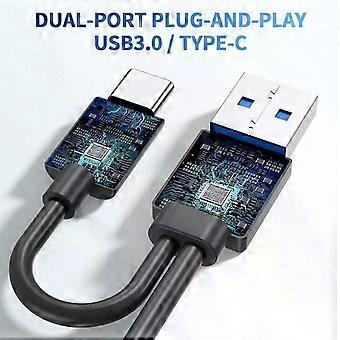External Blu-ray Drive, Portable Blu-ray Player & CD DVD Burner USB 3.0 & Type-C BD/DVD/CD Reader, Plug and Play, Lightweight for Windows/Mac/Linux (
spedizione GRATUITA
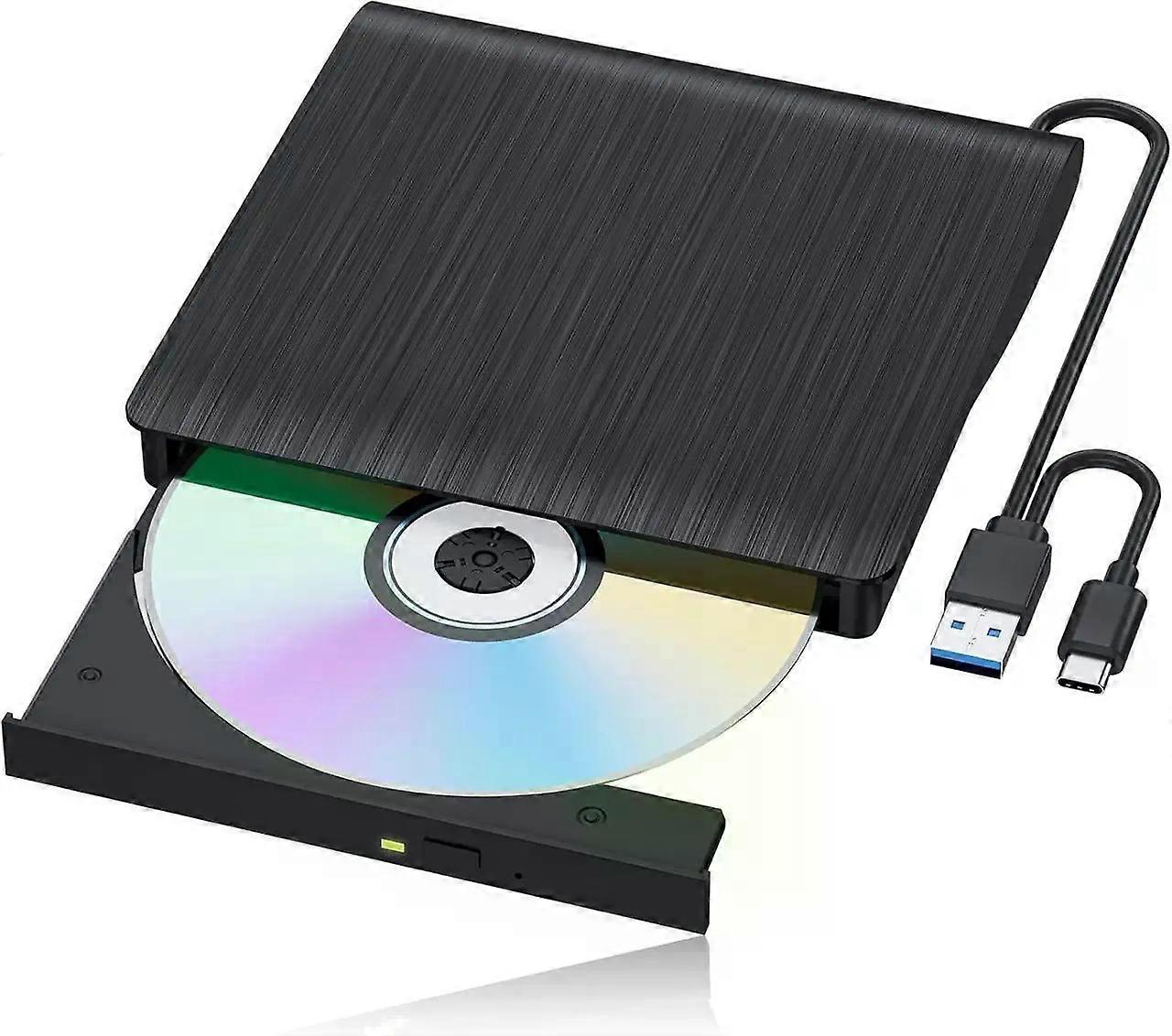
External Blu-ray Drive, Portable Blu-ray Player & CD DVD Burner USB 3.0 & Type-C BD/DVD/CD Reader, Plug and Play, Lightweight for Windows/Mac/Linux (
- Marchio: Bonaever
External Blu-ray Drive, Portable Blu-ray Player & CD DVD Burner USB 3.0 & Type-C BD/DVD/CD Reader, Plug and Play, Lightweight for Windows/Mac/Linux (
- Marchio: Bonaever
Accettiamo i seguenti metodi di pagamento
Descrizione
- Marchio: Bonaever
- Categoria: Unità ottiche
- ID Fruugo: 428199985-899727286
- EAN: 609808327519
Informazioni sulla sicurezza del prodotto
Si prega di consultare le informazioni sulla sicurezza del prodotto specifiche per questo prodotto descritte di seguito
Le seguenti informazioni sono fornite dal rivenditore terzo indipendente che vende questo prodotto.
Etichette di sicurezza del prodotto

Consegne e Resi
Spedito entro 24 ore
-
STANDARD: GRATIS - Consegna tra lun 03 novembre 2025–lun 24 novembre 2025 - GRATIS
Spedizione da Cina.
Facciamo del nostro meglio per assicurare che i prodotti che ordini vengano consegnati integralmente e secondo le tue indicazioni. Tuttavia, nel caso dovessi ricevere un ordine incompleto, oppure articoli differenti rispetto a quelli che hai ordinato, o se c'è qualche altro motivo per il quale non sei soddisfatto dell'ordine, puoi effettuare il reso dell'ordine, o qualsiasi prodotto incluso nell'ordine e ricevere un rimborso completo per gli articoli. Visualizza la politica di reso completa