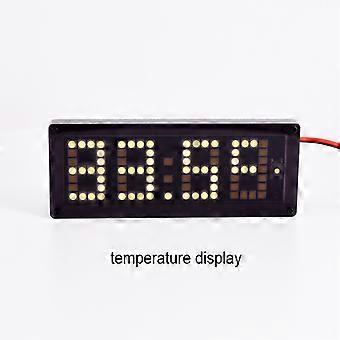LED Dot Matrix Clock Car Electronic Display LED Time Temperature Voltage
spedizione GRATUITA

LED Dot Matrix Clock Car Electronic Display LED Time Temperature Voltage
- Marchio: Unbranded
LED Dot Matrix Clock Car Electronic Display LED Time Temperature Voltage
- Marchio: Unbranded
Accettiamo i seguenti metodi di pagamento
Descrizione
- Marchio: Unbranded
- Categoria: Accessori per yogurt
-
Colore: Black
- ID Fruugo: 201212934-428055515
- EAN: 8471000590396
Consegne e Resi
Spedito entro 24 ore
-
STANDARD: GRATIS - Consegna tra gio 30 ottobre 2025–mar 04 novembre 2025 - GRATIS
Spedizione da Cina.
Facciamo del nostro meglio per assicurare che i prodotti che ordini vengano consegnati integralmente e secondo le tue indicazioni. Tuttavia, nel caso dovessi ricevere un ordine incompleto, oppure articoli differenti rispetto a quelli che hai ordinato, o se c'è qualche altro motivo per il quale non sei soddisfatto dell'ordine, puoi effettuare il reso dell'ordine, o qualsiasi prodotto incluso nell'ordine e ricevere un rimborso completo per gli articoli. Visualizza la politica di reso completa
Dettagli sulla conformità del prodotto
Si prega di consultare le informazioni di conformità specifiche per questo prodotto descritte di seguito.
Le seguenti informazioni sono fornite dal rivenditore terzo indipendente che vende questo prodotto.
Produttore:
Le seguenti informazioni sono i dati di contatto del produttore del prodotto rilevante venduto su Fruugo.
- Shenzhenshizhenqizhinengjiajuyouxiangongsi
- Shenzhenshizhenqizhinengjiajuyouxiangongsi
- Guangmingqu Yutangjiedao Yulushequ Cengyaogongyequ 5haod10dong Changfang202
- Shenzhen
- China
- 518132
- yan_lin-jiang05@outlook.com
- 13302436372
Persona responsabile nell'UE:
Le seguenti informazioni sono informazioni dei contatto della persona responsabile nell'UE. La persona responsabile è l'operatore economico designato con sede nell'UE, responsabile degli obblighi di conformità relativi al prodotto in questione venduto nell'Unione Europea.
- CrossStYAting
- E-CrossStu GmbH
- 69 Mainzer Landstrasse
- Frankfurt am Main
- Germany
- 60329
- E-crossstu@web.de
- +4969330000000