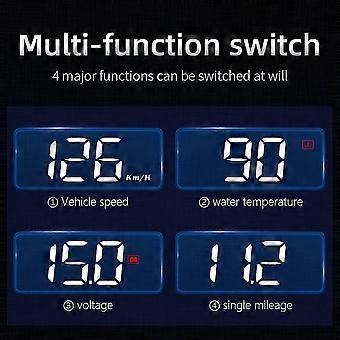Description
M3 Auto GPS OBD2 Head-Up Display Digital Car Speedometer Accessories for All Vehicles
WYING M3 Auto OBD2 GPS Head-Up Display Car Electronics HUD Projector Display Digital Car Speedometer Accessories For All Cars
OBD2 And EOBD Head-up Display, It supports over-speed alarm
1.Multi function: Speed, Water temperature, Voltage
2.Short Press the button "M"
To switch voltage, water temperature,vehicle speed,enter into menu setting to switch menu options or parameter values
Long Press the button "M"
To enter into menu settings (see instructions for Menu 1-12) and press 5 seconds to save and exit
3.Short Press the button "-"
Menu - and parameter value -
Long Press the button "-"
To turn on and off the buzzer(default choice is buzzer on,you can freely choose to turn on or off)
4.Engine icon, Water temperature icon
5.Voltage icon, Fatigue driving icon
6.Light sensor:HUD can automatically adjust the brightness according to the environment
7.Speed unit: MPH- mile, KM/H- kilometer
8.OBD connection port
9.Power switch
Long press for 5s to turn off,again to turn on
10.Short Press the button "+"
Menu + and parameters value +
Long Press the button "+"
Long press till the screen is all on, and the fault code is eliminated, long press again to exit
It supports all cars! It supports over-speed alarm!
GPS Head-up Display
1.Satellite icon: After the satellite is found, it stops flashing and goes out before it can be used normally
2.Light sensor: HUD can automatically adjust the brightness according to the environment
3.Short Press the button "M"
To switch vehicle speed, satellite number, enter into menu setting to switch menu options or parameter values
Long Press the button "M"
To enter into menu settings (see instructions for Menu 1-6) and press 5 seconds to save and exit
4.Short Press the button "-"
After entering the settings, Menu - and parameter value -
Long Press the button "-"
To turn on and off the buzzer (default choice is buzzer on,you can freely choose to turn on or off)
5.Buzzer6.Compass: N (North) E (East) W (West) S (South)
7.Vehicle speed display: display the current vehicle speed
8.Speed unit: MPH- mile, KM/H- kilometer
9.OBD connection port
10.Power switch
Long press for 5s to turn off, again to turn on11.Short Press the button "+"
After entering the settings, Menu + and parameters value +
Long Press the button "+"
The screen is all on, and the fault code is eliminated, long press again to exit
Product Size
Screen Size: 3.2 inches
Display Type: WindshieldProjectorDimension: 8.6x3.7x1.6cm
Suitable for: OBD2 EUOBD and GPS Cars
Rated Power: 87.5-108mHZ
Wire: 16-pin OBD cable or GPS USB Cable
Package List:
1 x HUD
1 x Manual
1 x OBD Cable or GPS USB Cable
1 x Reflective film
1 x3M Sticker
Please Note:
OBD system is suitable for most cars after 2007
OBD2 model can work for OBD2 gasoline vehicles produced after 2004 in USA, and OBD2 gasoline vehicles produced after 2008 in other countries.
OBD2 model is not applicable for the following cars:
-
Fruugo ID:
377554625-816213534
-
EAN:
9012292184086
Product Safety Information
Please see the product safety information specific to this product outlined below
The following information is provided by the independent third-party retailer selling this product.
Product Safety Labels

Safety Warnings:
important Safety Instructions Read Before Use: Please read all instructions and safety warnings before using this product. Failure to follow these guidelines may result in injury, damage, or malfunction. General Warnings Intended Use: Use this product only for its intended purpose as described in the user manual. Supervision Required: This product is not intended for use by children or persons with reduced physical, sensory, or mental capabilities without supervision. Inspection Before Use: Check for any signs of damage or wear before use. Do not use if damaged. Usage Precautions Environment: Do not use in wet, damp, or flammable environments unless specified as safe for such conditions. Proper Operation: Follow all operating instructions carefully. Avoid improper handling or misuse. Power Source: Use only the recommended power supply or batteries. Do not exceed specified voltage or current ratings. Maintenance and Care Cleaning: Disconnect from power before cleaning. Use only manufacturer-recommended cleaning methods and solutions. Storage: Store in a cool, dry place away from direct sunlight and extreme temperatures. Repairs: Do not attempt to disassemble or repair the product. Contact authorized service personnel for assistance. Specific Warnings Avoid Hazards: Keep the product away from sharp objects, water, and heat sources. In Case of Malfunction: If the product malfunctions or exhibits unusual behavior, discontinue use immediately and contact customer support. Disposal Instructions Recycling: Dispose of the product in accordance with local electronic waste disposal and recycling guidelines. Battery Disposal: Follow specific regulations for the safe disposal of batteries if included.
Delivery & Returns
Dispatched within 24 hours
Shipping from China.
We do our best to ensure that the products that you order are delivered to you in full and according to your specifications. However, should you receive an incomplete order, or items different from the ones you ordered, or there is some other reason why you are not satisfied with the order, you may return the order, or any products included in the order, and receive a full refund for the items. View full return policy